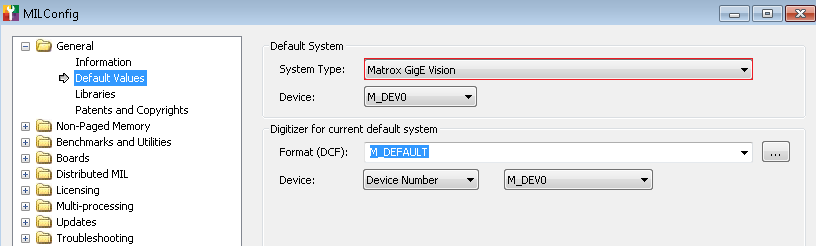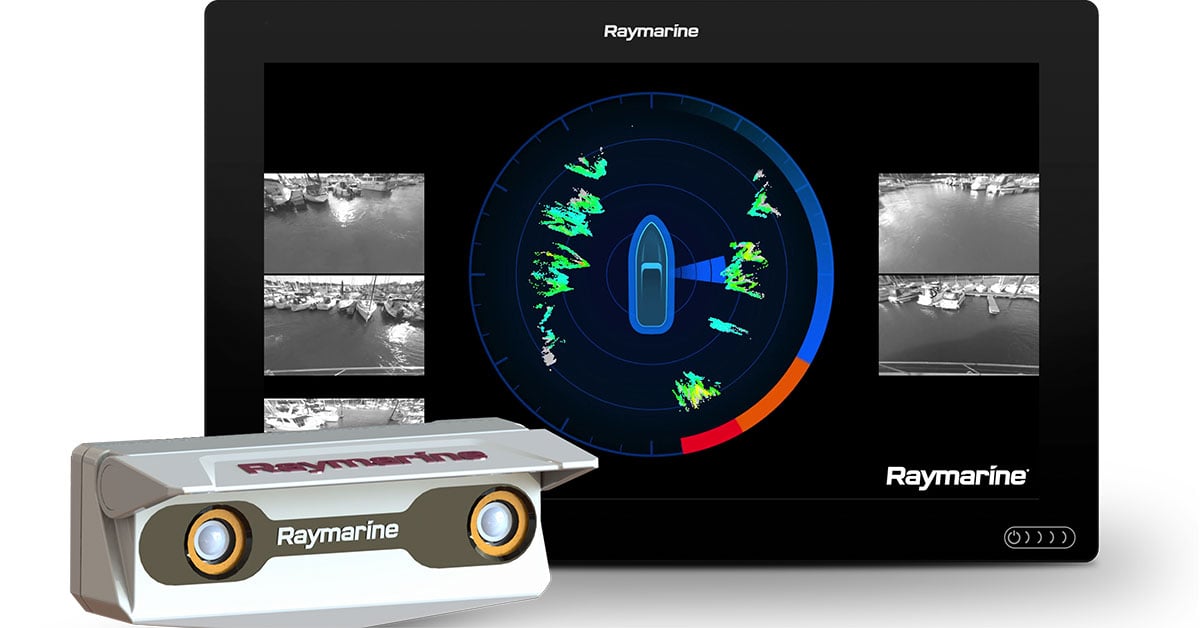How do I program my camera in Matrox SDK?
Last Revision Date: 3/6/2015
Matrox Imaging Library
The Matrox imaging library includes a list of example source code distributed in various languages, including C++, C#, and VB. Our cameras work with the standard examples that Matrox provides. The Matrox imaging library installation will create an example source code folder under C:\Users\Public\Documents\Matrox Imaging\Mil\Examples. Users are encouraged to explore these examples for their specific application needs.
Example - Modified MdigProcess
This C++ example source code demonstrates the use of the MdigProcess() function to perform real-time processing. Any camera features can be accessed and controlled through MdigInquireFeature() and MdigControlFeature() function respectively.
In this example, we:
-
- demonstrate how to use MdigInquireFeature to inquire about the current Gain
- use MdigControlFeature to modify the current Gain
In this example, every image captured is processed. The processing time for each image should therefore be shorter than the grab time.
Supported Interfaces
-
- FireWire
- USB3 Vision
- GigE Vision
Note: It is good practice to ensure the camera can stream in Matrox Intellicam software before running this example.
This example initializes the system using the currently set “System Type.” You can set the “System Type” via the MIL Config tool as shown below.